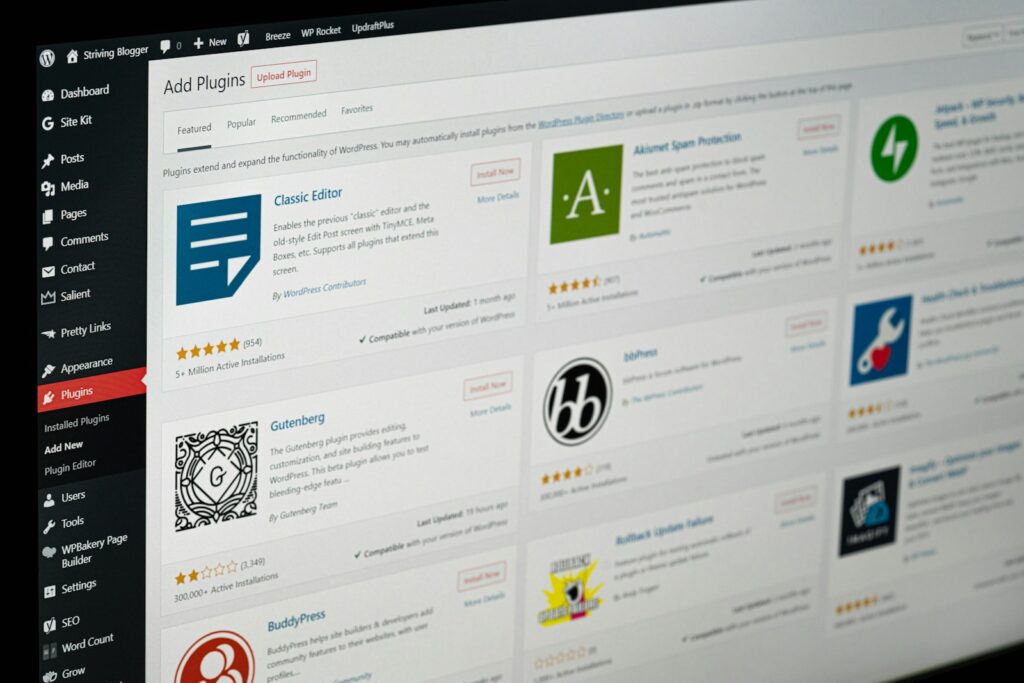
WordPress plugins are the backbone of customization and functionality for any WordPress site. From SEO tools to eCommerce integrations, plugins allow small business websites to do more—without custom code. But here’s the catch: not all plugins are built the same, and poor plugin management can wreck your site.
These tried-and-true plugins deliver performance, security, and essential features every site needs:
Both are excellent for SEO, but Rank Math offers more features in its free version. Choose one (not both!) for keyword optimization, meta descriptions, and schema markup.
The gold standard for caching. This speeds up your site dramatically, especially useful if you’re not on high-end hosting. We use this on our own website here at Everyday Web.
Reliable backup plugin with cloud integrations like Google Drive and Dropbox. A must-have for any business site.
Top-tier security plugin with real-time threat detection. Brings peace of mind against brute force attacks and malware.
For beautiful, drag-and-drop design. Choose Elementor for advanced customization or Spectra for a lighter, native-Gutenberg experience.
Still the best option for building a store on WordPress. Use only trusted extensions from the official WooCommerce marketplace.
Not all plugins are safe, updated, or necessary. Here are red flags to watch for:
If a plugin hasn’t been updated in over 6 months, it might be abandoned. These become serious security risks.
Running two plugins that do the same thing (like multiple SEO tools or caching plugins) will cause conflicts and slow down your site.
Some themes come preloaded with 15+ unnecessary plugins. These bulk installs often slow your site and cause compatibility issues.
These are often injected with malware. Always download from trusted sources like the WordPress Plugin Repository or official developer sites.
Every plugin you install affects your site’s performance, security, and stability. Here’s why plugin management isn’t optional:
At Everyday Web, we offer affordable monthly website management that includes:
Never worry about plugins again. We keep your site secure, fast, and fully functional—so you can focus on running your business.