WordPress Help: Troubleshooting Tips & Expert Support for Your Website
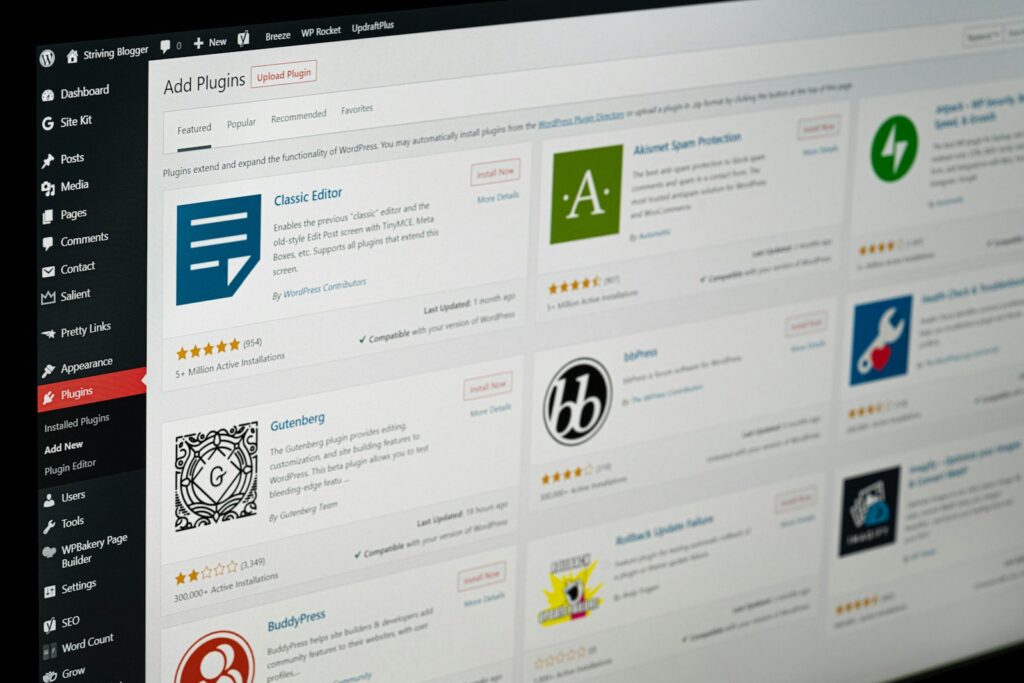
If you’re running a WordPress website, chances are you’ve run into issues at some point. From slow loading times to plugin conflicts, WordPress problems can be frustrating and time-consuming. Whether you need quick fixes or long-term solutions, this guide will provide essential WordPress help to keep your site running smoothly. If WordPress forums aren’t enough and you need professional assistance, our team at Everyday Web is here to support you—whether you need a brand-new WordPress website or hourly WordPress help.
Common WordPress Issues & How to Fix Them
1. Slow Website Speed
A slow website can hurt your SEO and drive visitors away. Here’s how to fix it:
- Optimize images using a tool like TinyPNG.
- Minify CSS and JavaScript files with Autoptimize.
- Enable caching with a plugin like WP Rocket or WP Fastest Cache.
- Use a content delivery network (CDN) like Cloudflare for faster global load times.
2. Plugin Conflicts & Errors
Sometimes, plugins don’t play well together, causing site malfunctions. To troubleshoot:
- Deactivate all plugins and reactivate them one by one to find the culprit.
- Update all plugins, themes, and WordPress itself.
- Use only reputable plugins with high ratings and frequent updates.
3. White Screen of Death
If your website suddenly goes blank, try these solutions:
- Increase the PHP memory limit in wp-config.php.
- Disable plugins by renaming the ‘plugins’ folder via FTP.
- Switch to a default WordPress theme to rule out theme issues.
4. Broken Links & 404 Errors
When users can’t find pages on your site, it hurts user experience and SEO. To fix:
- Refresh permalinks by going to Settings > Permalinks and clicking ‘Save Changes.’
- Use a plugin like Redirection to manage broken links.
- Check for deleted pages and set up proper 301 redirects.
5. Security & Malware Issues
A hacked website can ruin your business credibility. Protect your site by:
- Installing a security plugin like Wordfence or Sucuri.
- Keeping all themes, plugins, and core WordPress updated.
- Using strong passwords and two-factor authentication.
- Running regular malware scans.
When to Call in Professional WordPress Help
While some WordPress issues can be fixed with troubleshooting, others require expert attention. If you’re experiencing ongoing problems, need a website revamp, or require regular maintenance, we can help!
At Everyday Web, we offer:
- New WordPress Website Development – Custom, high-converting designs tailored to your business.
- Hourly WordPress Help – Get fast fixes, troubleshooting, and updates as needed.
- Ongoing WordPress Support – Regular maintenance, security monitoring, and performance optimization.
Need WordPress Help? Let’s Get Started!
Don’t let WordPress issues slow down your business. Whether you need a complete website rebuild or just a few fixes, Everyday Web is here to help. Contact us today to discuss your needs and get expert WordPress support!
