WooCommerce Pricing: Essentials & Beyond
Setting up an online store with WooCommerce can be a game-changer for small businesses. But before you dive into product listings and design, understanding WooCommerce pricing is essential. Let’s break down the basics and explore the considerations beyond the core platform.

The Foundation: WooCommerce is Free (But…)
The core WooCommerce plugin itself is free to download and use. This makes it incredibly accessible for businesses on a tight budget. However, “free” doesn’t mean “no cost.” You’ll need to account for several other factors:
- Hosting: You’ll need a web host that supports WordPress and WooCommerce. This will involve recurring fees, and the cost will vary depending on the hosting provider and the features you need.
- Domain Name: Your website needs a domain name, which you’ll typically purchase annually.
- Theme: While free themes are available, a premium theme might provide better design and functionality, impacting the initial and potential ongoing costs.
- Essential Plugins: While WooCommerce handles core e-commerce functionality, you’ll likely need additional plugins for payment gateways, shipping, marketing, and more. Some plugins are free, while others require a purchase or subscription.

Understanding Product Costs and Pricing Strategies
Beyond the platform itself, you need to determine your product pricing strategy. Consider these factors:
- Cost of Goods Sold (COGS): Calculate the direct costs associated with producing or acquiring your products.
- Overhead Costs: Include indirect costs like rent, utilities, and marketing.
- Profit Margin: Determine the desired profit percentage for each product.
- Competitive Analysis: Research the prices of similar products offered by your competitors.
- Pricing Strategies: Explore strategies like cost-plus pricing, value-based pricing, or competitive pricing.
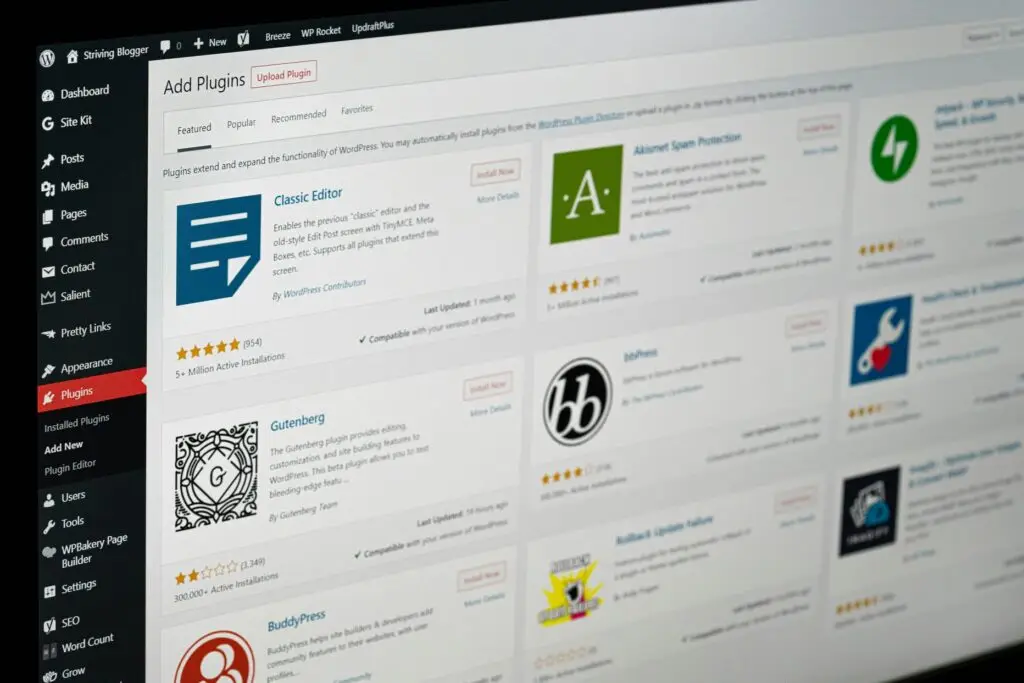
Expanding Functionality: Plugins and Extensions
WooCommerce offers a wide range of extensions and plugins to enhance its functionality. Here are a few areas where you might need to consider additional tools, each potentially impacting your overall business expenses:
- Payment Gateways: WooCommerce supports various payment gateways, but some might require transaction fees or subscriptions. Popular options include Stripe, PayPal, and Authorize.Net.
- Shipping: For complex shipping needs, plugins like WooCommerce Shipping & Tax or dedicated shipping management tools can automate calculations and label printing.
- Marketing and SEO: Plugins like Yoast SEO and Mailchimp for WooCommerce can improve your website’s visibility and customer engagement, but premium features often come at a cost.
- Advanced Product Options: If you sell products with variations (e.g., size, color), plugins like WooCommerce Product Variations can simplify the process. Sometimes these plugins have added costs.
- Subscriptions: If you are offering subscription based products or services, you will need a subscriptions plugin.
WooCommerce Pricing: Hidden Costs That Can Catch You Off Guard
When planning your eCommerce budget, WooCommerce pricing isn’t just about the obvious expenses like hosting and themes. Many costs creep in as your store grows, often catching business owners by surprise. Here are some hidden costs you should prepare for:
- Scalability Expenses – As your store gains traffic and sales, you may need to upgrade your hosting plan or invest in a content delivery network (CDN) for faster load times. These enhancements can significantly increase your monthly expenses.
- Security Measures – WooCommerce itself is secure, but for added protection, you may need premium security plugins, SSL certificates, and regular backups. Some security tools charge annual fees, which add to your total cost.
- Customization and Development – If your business requires unique features, hiring a developer or purchasing custom plugins can increase your WooCommerce pricing beyond basic expectations. Even minor customizations can lead to ongoing maintenance costs.
Understanding these hidden costs ensures that your store remains efficient and financially sustainable. Always factor in future growth and security when budgeting for WooCommerce.
WooCommerce Pricing: How to Maximize Your Budget
While costs can add up, there are ways to optimize your WooCommerce pricing strategy without overspending. Here are some budget-friendly approaches:
- Use Open-Source and Freemium Tools – Many essential WooCommerce extensions offer free versions with limited but functional features. Start with free tools and upgrade only when necessary.
- Choose a Cost-Effective Hosting Plan – Instead of opting for the most expensive hosting solution upfront, start with a reliable but affordable option and scale up as your store grows.
- Leverage Built-In WooCommerce Features – WooCommerce has built-in capabilities that many store owners overlook. Before purchasing a plugin, check if WooCommerce can handle the task natively.
- Bundle Services for Discounts – Some hosting providers, email marketing platforms, and security companies offer bundle deals that reduce costs when purchasing multiple services together.
- Track ROI on Paid Plugins – Not every paid extension will generate enough revenue to justify its cost. Regularly review your plugin subscriptions and eliminate those that don’t contribute to your bottom line.
By strategically managing WooCommerce pricing, you can keep costs low while maintaining a high-performing online store.
Key Takeaways for Small Business Owners
- While WooCommerce is free, you’ll need to factor in hosting, domain, theme, and plugin costs.
- Accurately calculate your product costs and determine a profitable pricing strategy.
- Evaluate your business needs and invest in essential plugins to enhance functionality.
- Carefully research the price of plugins and services, to ensure you are getting the best value.
By understanding the nuances of WooCommerce pricing, small business owners can make informed decisions and build a successful online store.
