What to Do in Month Three: Scaling Your eCommerce Operations Without Breaking the Bank
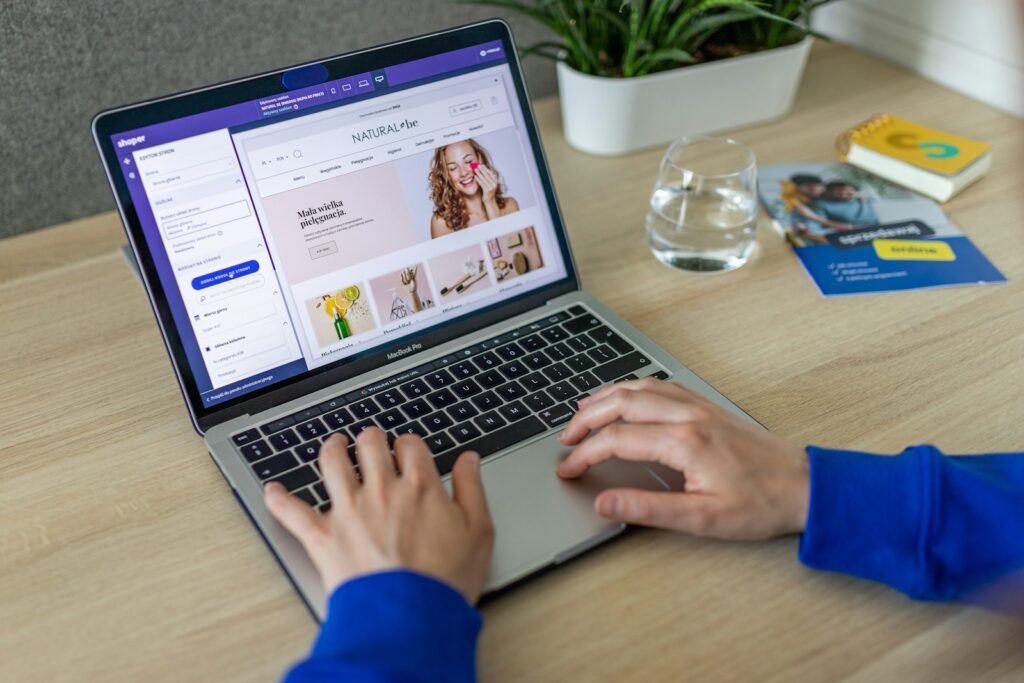
Scaling your ecommerce operations is not in your typical small business guide. However, mastering your fundamentals now can save you time and money as your business grows. Your online store is up and running, orders are coming in, and the initial excitement is turning into steady momentum. But what’s next? Scaling your eCommerce operations in month three requires targeted strategies, especially if you are working within a tight budget. The challenge is finding ways to grow efficiently without overspending and sacrificing the progress you’ve worked so hard to achieve.
This stage matters because many businesses face early roadblocks that can stall growth, messy workflows, ineffective marketing approaches, and missed opportunities to engage global customers. Month three is crucial for setting the foundation of systems and tools that not only keep your operations organized but also turn short-term momentum into sustainable growth.
Focusing on three strategic areas makes this process simpler and more affordable. Email automation can increase revenue and engagement while saving time. Analytics provide actionable insights to make smarter decisions and allocate resources effectively. Finally, integrating multi-currency support expands your market reach, helping international customers feel confident about purchasing from your store.
With the right systems and strategies, scaling doesn’t have to break the bank. Month three is your opportunity to work smarter, not harder, ensuring your store’s growth remains both manageable and profitable.
Set Up Email Automation for Revenue and Efficiency
Email automation is one of the most powerful tools to scale an eCommerce business in a cost-effective way, and month three is the perfect time to implement it. Automated workflows can help you generate over 320% more revenue compared to non-automated emails while delivering 6× higher engagement with transactional emails such as cart recovery notifications. These workflows not only boost sales but save time, allowing you to focus on other areas of growth.
Which Workflows to Launch in Month Three
Effective email workflows start with understanding the types of communication that drive both engagement and conversions. In your third month, prioritize setting up these key workflows:
- Welcome Emails: Introduce new subscribers or customers to your brand and products while establishing a positive first impression. This is your opportunity to highlight bestsellers, current promotions, or your brand story.
- Abandoned Cart Reminders: Recover lost sales by reaching out to potential customers who left items in their cart. Timely reminders, combined with irresistible incentives like discounts or free shipping, can bring them back to complete their purchase.
- Back-in-Stock Alerts: Notify customers when a sold-out product becomes available again. This often drives urgency and immediate action.
- Upsell and Cross-sell Campaigns: Suggest complementary or upgraded products based on recent purchases to increase the average order value.
Each workflow is designed to run automatically in the background with minimal ongoing maintenance, delivering consistent results with little effort.
How Everyday Web’s Support Plans Make Automation Seamless
Setting up these workflows might sound technical, but with the right guidance, it doesn’t have to be overwhelming. Everyday Web offers monthly consultation plans that include setup and optimization of email automation. These plans are tailored to simplify the process, ensuring your workflows are launched effectively without requiring hours of your time or a deep understanding of email tools. By allowing our team to manage the implementation, you can focus on other priorities while the automation begins driving revenue for your store.
With these steps, you’ll establish a strong foundation for efficient growth, using email automation to enhance customer engagement and maximize profits without additional overhead.
Leverage Analytics to Inform Smarter Decisions
Tracking and understanding your analytics is an indispensable step to scaling your eCommerce operations effectively and keeping your budget intact. Analytics provide a clear picture of what’s working and what isn’t, removing the guesswork from decision-making and allowing you to allocate resources where they’ll have the greatest impact.
What Analytics to Track
Focusing on the right metrics can make or break your ability to scale your online store. Start by tracking visitor behavior to understand how customers interact with your site. Metrics like conversion rates and drop-off points reveal where potential buyers are leaving the purchase process, while data on top-selling products helps you identify your star performers. Knowing what’s in demand and what needs improvement ensures your efforts are targeted and productive.
How Everyday Web’s Dashboards Support Growth
Everyday Web simplifies this often-overwhelming process with its analytics tools integrated into eCommerce themes. Real-time data feedback allows you to monitor performance effortlessly, while intuitive dashboards provide a clear view of critical metrics. For businesses needing a more hands-on approach, the guided training offered ensures you can interpret and act on your data with confidence. This significantly reduces the time spent on trial and error, giving you more control over your store’s growth.
How Data Frees Up Resources
Aligning your inventory planning, marketing strategies, and operational focus with data-backed insights saves both time and money. By zooming in on what resonates with your audience, you eliminate wasted efforts on initiatives that don’t yield results. This level of efficiency allows you to concentrate your budget on high-conversion activities, maximizing the return on every dollar spent. Analytics-driven decisions create a streamlined approach to scaling, ultimately supporting both short-term gains and long-term growth.
Analyzing the right data doesn’t just inform your next steps, it empowers them. When coupled with Everyday Web’s seamless tools and training, this becomes a game-changer for growing your eCommerce business smartly and sustainably.
Implement Multi‑Currency Support to Expand Reach
Expanding your eCommerce capabilities with multi-currency support is a practical and necessary step to reach your international audience effectively. Displaying prices in a customer’s local currency not only builds trust but also simplifies their purchasing decision, leading to higher conversions.
Why Multi-Currency Boosts Sales
Displaying prices in a user’s local currency eliminates potential friction from confusion or hesitation about exchange rates. Customers are more likely to complete a purchase when costs are transparent and in familiar terms. Studies from platforms like BigCommerce have shown that multi-currency support can significantly improve conversion rates, as customers inherently feel more confident when shopping in their home currency.
Additionally, offering localized payment options fosters trust, which is essential for global expansion. Customers perceive businesses that cater to their specific needs as more reliable and customer-focused.
How Multi-Currency Payments and Settlements Work
Multi-currency payments allow your store to accept payments from customers in multiple currencies while you settle funds in your preferred base currency. Using tools like Stripe, you can minimize exchange fees and handle reconciliation effortlessly. These tools automatically manage currency conversion and ensure a streamlined processing experience for both you and your customers.
Another key advantage? Settling in different currencies helps reduce the hidden costs tied to fluctuating exchange rates. This way, you maintain profitability while managing international transactions at scale.
Steps to Integrate Multi-Currency Support
To implement multi-currency features effectively, follow these three steps:
- Choose Your Platform’s Tools: Begin by selecting eCommerce platforms that support multi-currency, such as Shopify or WooCommerce. Each platform offers built-in localization solutions, simplifying setup.
- Enable IP Detection: Incorporate IP-based tools like Geo Targetly to detect shoppers’ locations and automatically display prices in their local currency. This seamless functionality enhances user experience and reduces manual price adjustments.
- Configure Localized Checkout with Stripe: Pair IP detection with Stripe to enable easy localized checkouts. Stripe automates currency conversions and ensures customers feel confident during payment, as they’re billed in their preferred currency.
For a seamless setup process, Everyday Web simplifies these integrations. Their streamlined eCommerce process includes multi-currency functionality and configurations tailored to your platform, saving you valuable time and resources.
By incorporating multi-currency options into your store, you’re not just offering convenience, you’re opening your business to untapped international markets and driving more confident purchases.
Month three of your eCommerce journey is all about working smarter to sustain and accelerate growth without straining your budget. By implementing email automation, you can drive higher revenue while saving time with workflows like welcome emails and cart recovery. Leveraging analytics helps you focus on strategies that truly work, streamlining your efforts and saving resources. Adding multi-currency support expands your reach, attracting more international customers while simplifying transactions. Each of these steps positions your business for scalable success while keeping costs under control.
If you are ready to scale affordably and efficiently, Everyday Web offers tiered eCommerce packages tailored to support your growth. From automation setups to multi-currency integration, our expertise ensures that your store thrives beyond the early stages. Let us help you make month three the turning point for sustainable success.
